How do individual workers apply for subsidies?
Method 1: You can go to the window of the local employment service center to get it.
Method 2: Log in to the "Job Assistant" applet on the mobile phone and apply for it with one click.
Subsidy application process
first step: WeChat scans the QR code below and logs in to the [Job Assistant] applet.

Second step: To log in to this applet for the first time, please log in and register first, and click [Please log in first] at the top of the applet.
If you have already registered, you can skip to step 4 directly.

Third step: Enter your name and ID number (please enter your personal information). Click Next and tick to agree to the user agreement. Click Next to open face recognition and complete registration.

Fourth step: Go to the homepage of the applet, find and click Witness Subsidy Application under Subsidy Application Service.

Step five: After entering the [Witness Subsidy Application] page, find the certificate that needs to apply for subsidies. Please read the [Declaration Instructions] carefully before applying.
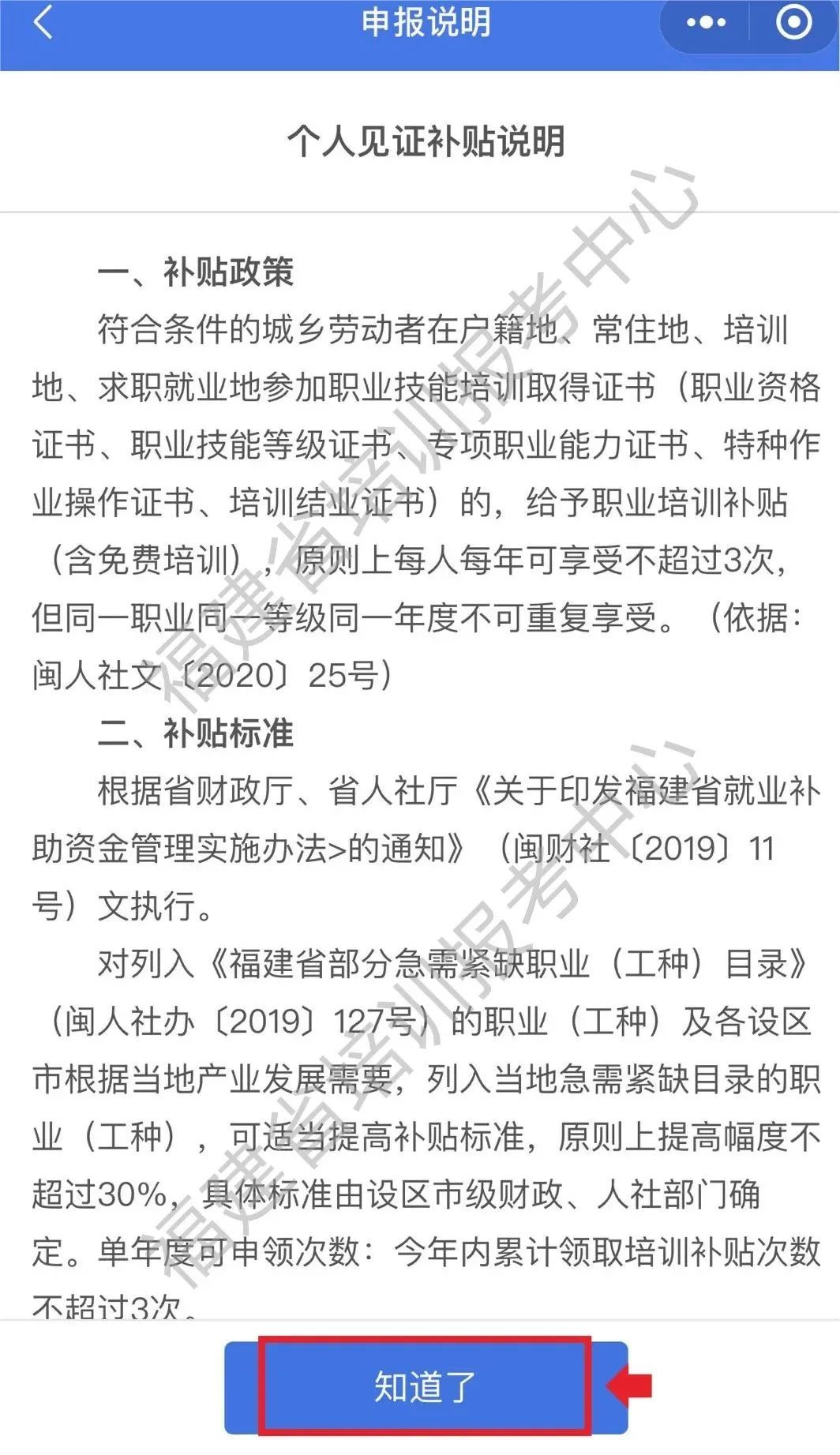
Click [Initiate Application] according to the certificate status.

Step 6: After entering the Certificate Details page, click [Initiate Subsidy Application] below.

Step 7: Enter the [Personal Bank Information] page, check the personal name and ID number, enter the "contact number" and the bank account information "account name" and "bank", and click [Next] below.
Reminder: At present, the bank cards used in different application areas in Fujian are different. Please fill in the relevant information according to your real name registration area.
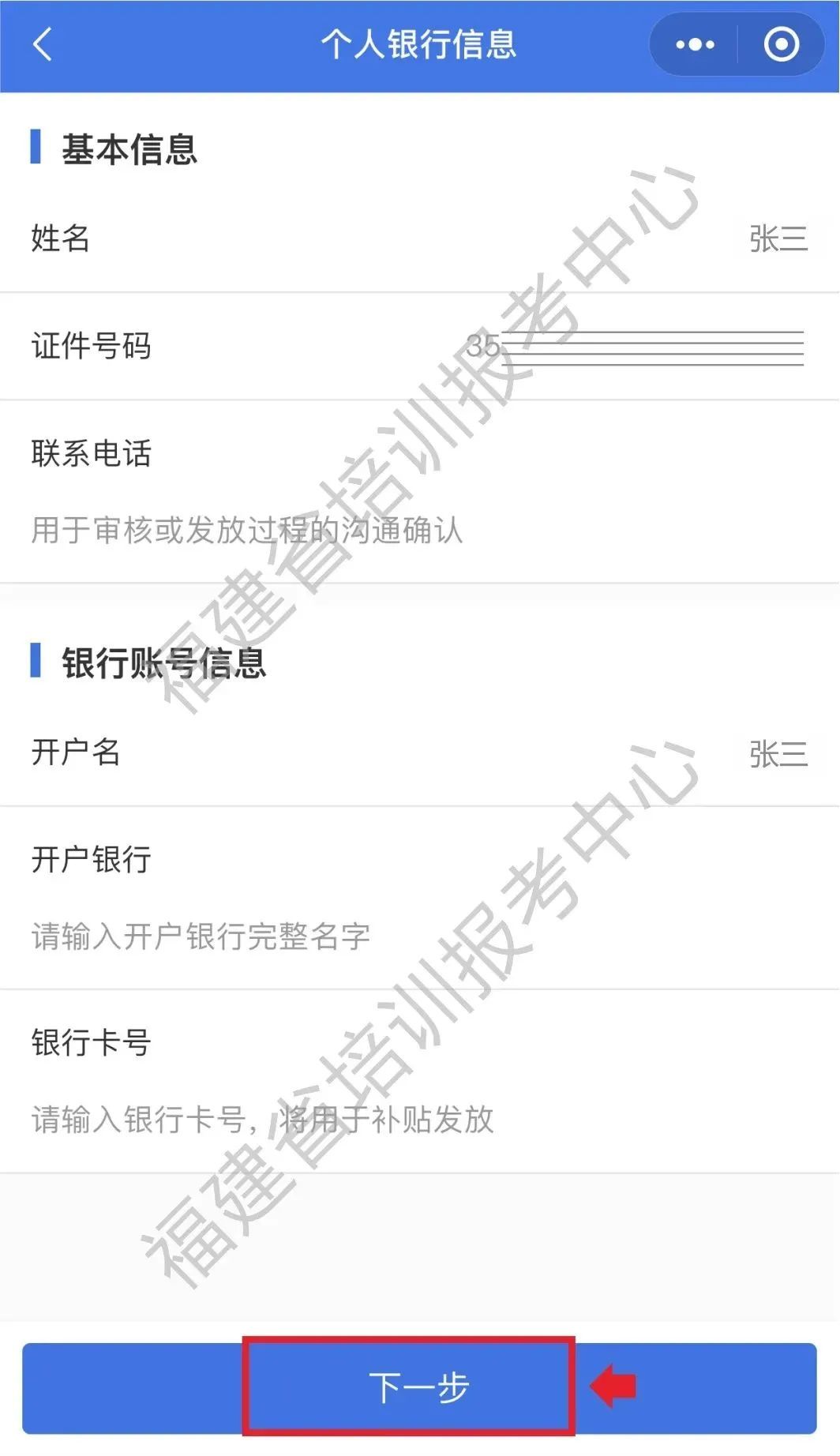
Step 8: Enter the Vocational Training Subsidy Application Form, complete and confirm personal contact information and bank account information, upload photos of the front and back of your ID card and bank card, and fill in remarks if there is any relevant information. Check to confirm the application information and click Submit Commitment Letter below.
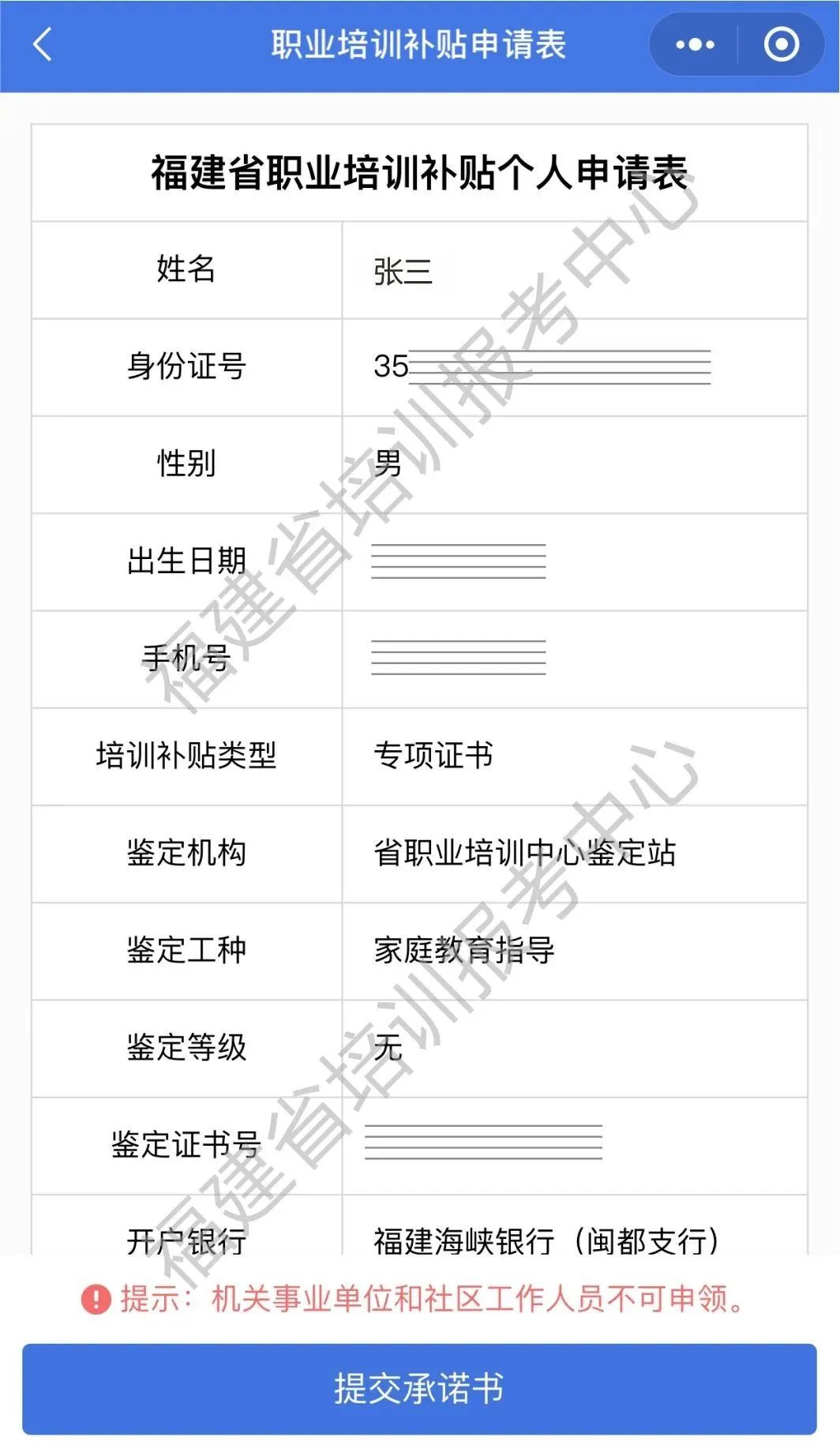


Step 9: To verify personal information by face recognition, be sure to do it by yourself. Click [Next] after verification.
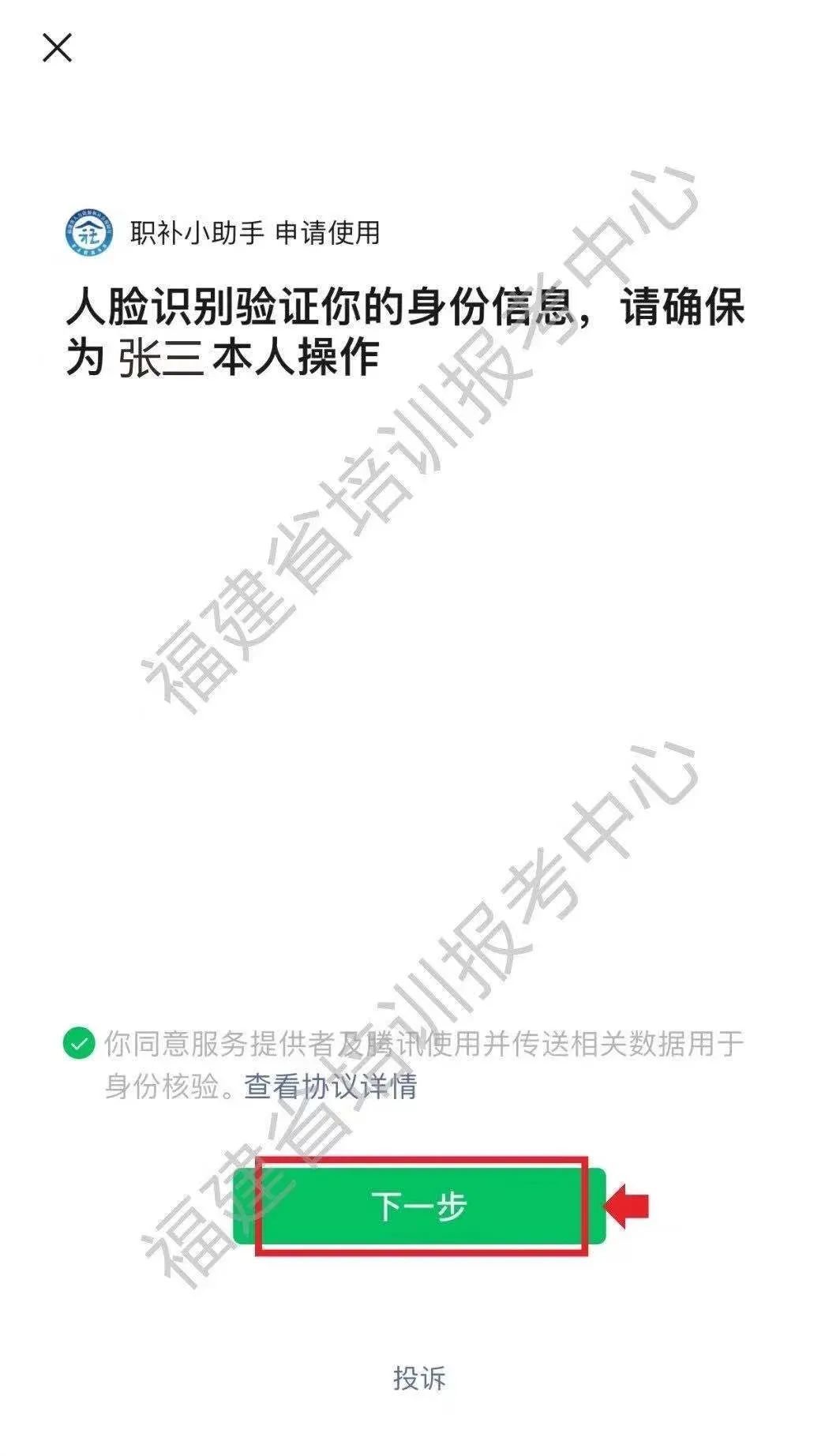
tenthStep: Display "Application Succeeded" to complete the subsidy application and wait for approval.
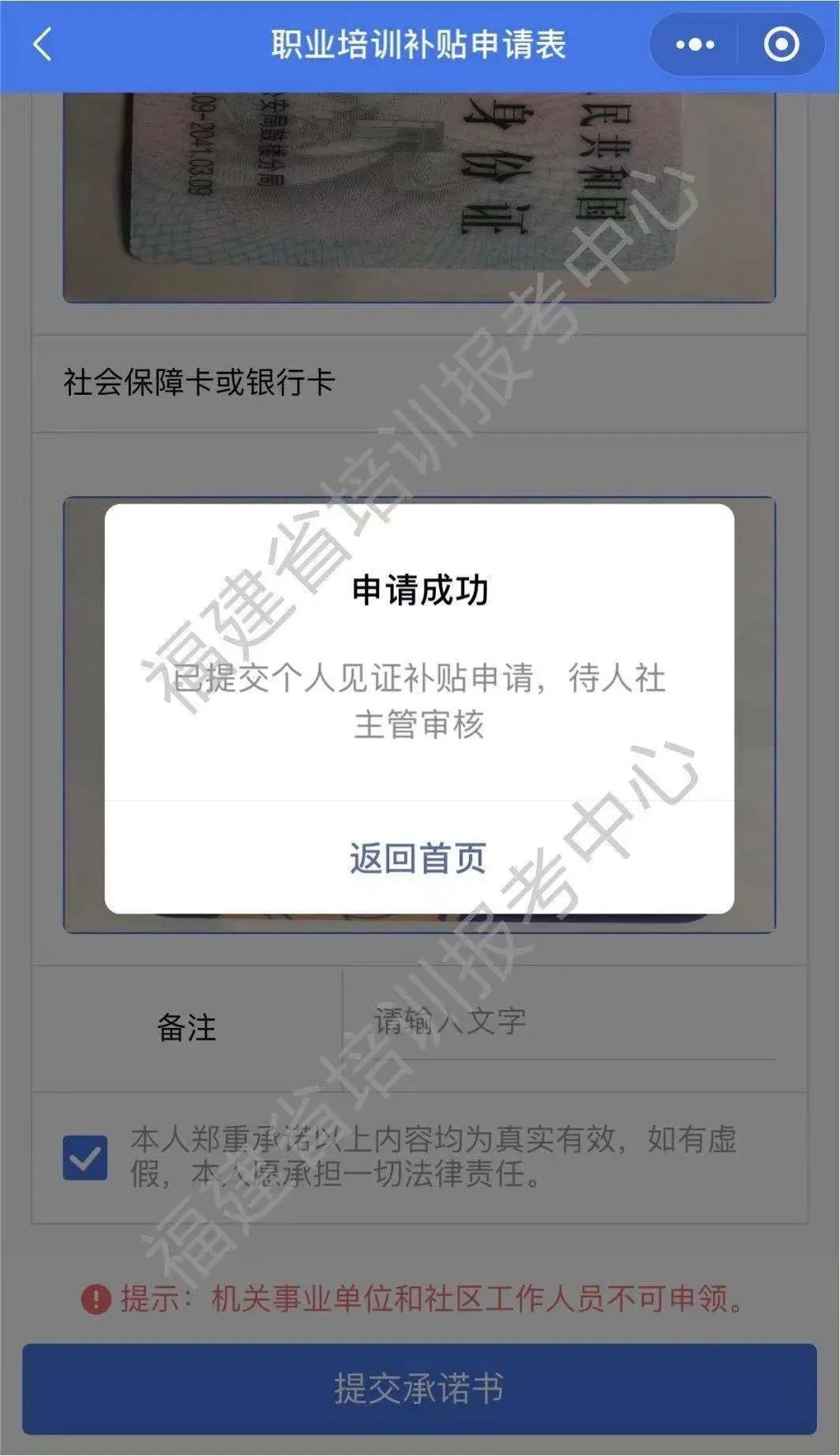
Go back to the homepage of "Job Compensation Assistant" and click "Witness Subsidy Application Page" in "Subsidy Application Service" to see the status of subsidy application.
1. For the newly applied project, "Being Applied" is displayed.
2 subsidies have been issued for the project, showing "subsidies have been issued" and the amount of subsidies.


关于作者