Sogou input method and Microsoft input method are better to evaluate and compare;
Both sogou and Microsoft have their own computer input methods, and the market share of these two input methods is also very high, so which one is more useful for users who have installed input methods for the first time on computers? Let’s introduce it to you through this article and read it together!
Sogou pinyin input method is an old-fashioned intelligent pinyin input method, which was launched by Sohu in June 2006. Mainly used for Chinese pinyin input under Windows platform. Beautiful and rich personalized skin is a highlight of sogou, and tens of thousands of cell dictionaries provide the most possible candidate words.
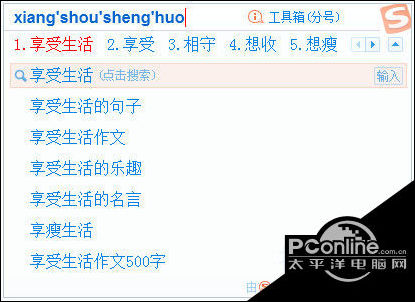
1. After entering the names of festivals and solar terms, a prompt will appear in the upper right corner of the input box, such as telling you when the Spring Festival is this year;
2. Long sentence association function, which can supplement commonly used or classic sentences immediately after you enter a few Chinese characters.
3. Support traditional input function. Press "ctrl+shift+F" or directly switch between traditional and simplified characters on the status bar to input traditional Chinese characters.
4. The Chinese-English mixed input function is more pleasing, and English words can be directly input when inputting Chinese without switching between Chinese and English.
5. You can quickly insert a date, and you can insert today’s date only by entering "Date" or "rq".
6. The mispronounced prompt function can correct you when you enter the wrong pinyin, and it will also display the correct vocabulary, as follows
7. Enter the emoji, click Properties-Advanced-Custom Phrase-Add New Definition, and then you can set it.
8. The split input function is very practical, and you can easily input words you don’t know, as follows.
9, convenient weather, constellation query, as long as you enter "weather" or "tq", you can see the local weather on the day in the input box.
10. The common symbol input function will display "& radical;" when "Pair" is input. Symbol, if you enter "triangle", the "△" symbol will appear, and if you enter "lying gun", the funny "_ (:з"∠ )_”
11. The basic method of sogou input method is to right-click the input method status bar and select "Change Skin".
Microsoft Pinyin Input Method adopts Pinyin as the input method of Chinese characters, and adopts the sentence-based whole sentence conversion method, so that users can continuously input the pinyin of whole sentences. Microsoft Pinyin input method has a richer lexicon, supports automatic dictionary updating and shared extended dictionary platform, and provides customized online search. At the same time, it provides two mainstream input styles: new experience and simplicity, without manual word segmentation and selection of candidate words.

1. Quick-quick and sensitive response
Microsoft pinyin input method is quick to start, quick to respond, and available at any time.
2, accurate-accurate and smooth typing
Microsoft pinyin input method is based on intelligent pinyin conversion of massive knowledge base, which allows you to type words smoothly, accurately and carefree.
3, wonderful-typing at will
Microsoft Pinyin Input Method provides two input styles of "new experience" and "simplicity" to meet different input habits.
4. There are too many words.
Microsoft pinyin input method supports rich professional dictionaries, and you can make it a convenient tool for inputting professional documents.
5, Qiao-Qiao hit and search.
Microsoft Pinyin Input Method supports customizable online search queries and searches for keywords at any time.
Well, that’s all that Xiaobian brings to you about the question "Which is better, Microsoft Pinyin or sogou Input Method". I believe that through this article introduction, you should have a brand-new understanding and hope to help you.
关于作者